training : microsoft outlook
| Using Exchange? |
|---|
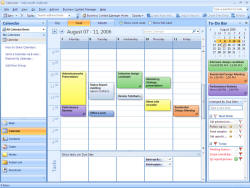 |
|
Applied Office can help your employees make the most of your Microsoft Exchange Server, and work closely with your IT department to communicate policies and procedures to your staff. |
| Available Versions |
|
Training on Microsoft Outlook is available in the following versions:
|
| Special Offer |
|
Book in Advance and Save 15%... on all on-site classes from July - December 31, 2024! This special offer applies to every class that you schedule prior to May 1, 2024, with the class occurring any time before December 31, 2024. Special Notes:
Get out your calendar and plan your training for the year because you're about to save big! Contact David to get started. |
essentials
This beginning class on Microsoft Outlook will cover all the basics, from your inbox to calendars, contacts, and tasks. Learn how to create a simple email, use the address book, set up your appointments, set reminder alerts for important items, configure an automatic signature for your outgoing emails, control junk mail, set a vacation message, and more. Bring questions for a brief Q&A session after the demonstration. (Recommended Time: 2 Hours)
managing your inbox
Controlling your inbox can be a daunting task with so many messages coming in. Learn how you can manage, organize, filter, and sort your messages using Outlook’s powerful organization features. A basic understanding of Outlook is recommended. (Recommended Time: 1 Hour)
email netiquette
This class on composing and responding to email discusses the finer points of creating an email that gets your message across with tact and efficiency. Anyone who has ever sent an email that was misinterpreted or generated more questions than answers would benefit from taking this class.
Supervisors will especially benefit from a discussion on not “managing from the inbox” and how to decide when email is the appropriate way to communicate.
Also included are the “proper” way to attach files using network shares and the efficient way to invite someone to a meeting. (Recommended Time: 1 Hour)
contacts (in depth)
This class for Microsoft Outlook will cover contacts in depth. I will cover multiple ways to review and organize your contacts, add birthdays, create distribution lists (mailing lists), share contacts, and forward contacts to others. (Recommended Time: 1 Hour)
tasks (in depth)
This class for will cover Outlook tasks in depth, showing how Outlook can help keep you on track with everything you need to finish. I will review ways to organize and filter your tasks, add reminders, prioritize tasks, create a recurring task, and assign tasks to others. I will also demonstrate Outlook Today for a quick way to plan your day each morning. (Recommended Time: 1 Hour)
calendars and appointments (in depth)
This session, dedicated to Microsoft Outlook appointments, will cover every detail you’ll need to make the most of the Outlook calendar. Topics range from creating a simple appointment with notes and reminders to inviting others in your organization to a meeting and editing meeting settings afterward. Other topics include reserving a room or other resource, showing others your calendar, and delegating your calendar to an assistant. (Recommended Time: 2 Hours)
administrative assistants only
This short class for Microsoft Outlook focuses just on those who are delegates for someone else’s Outlook email or calendar. Participants will learn how to access their manager’s email and calendar, create and edit appointments, send emails on their behalf, and more. A basic understanding of Outlook is required. (Recommended Time: 1 Hour)

